List, List, List - It's Free!
Have you found a great place to live, but there’s a spare room and you need to cut costs? Or maybe you just want to add one more flatmate to your gang?
Kangaroom no longer just gathers flatshare adverts from across the web. Now anyone can list their spare room on the sleek and easy-to-use single page web app that functions across all computers, tablets, and smartphones.
It's completely free to list your room, and completely free to use the Kangaroom messaging service to chat to potential flatmates.
No early bird access fees, no nothing.
Direct listings are featured on the front page of the site, and appear top of the list when a room-hunter searches on Kangaroom. Listings linked from other sites appear after the direct posts, meaning Kangaroom helps the direct listings to get noticed first!
There are loads of details for room-hunters to browse about the space you’re offering: the type of room, the cost, an interactive map, and of course, your house rules. You can even link your current flatmates’ Facebook profiles to the listing in the ‘you’ll be living with’ section.
Finally, don’t forget to upload some great photographs - the Kangaroom site has full screen support for photos to show off your property at its very best!
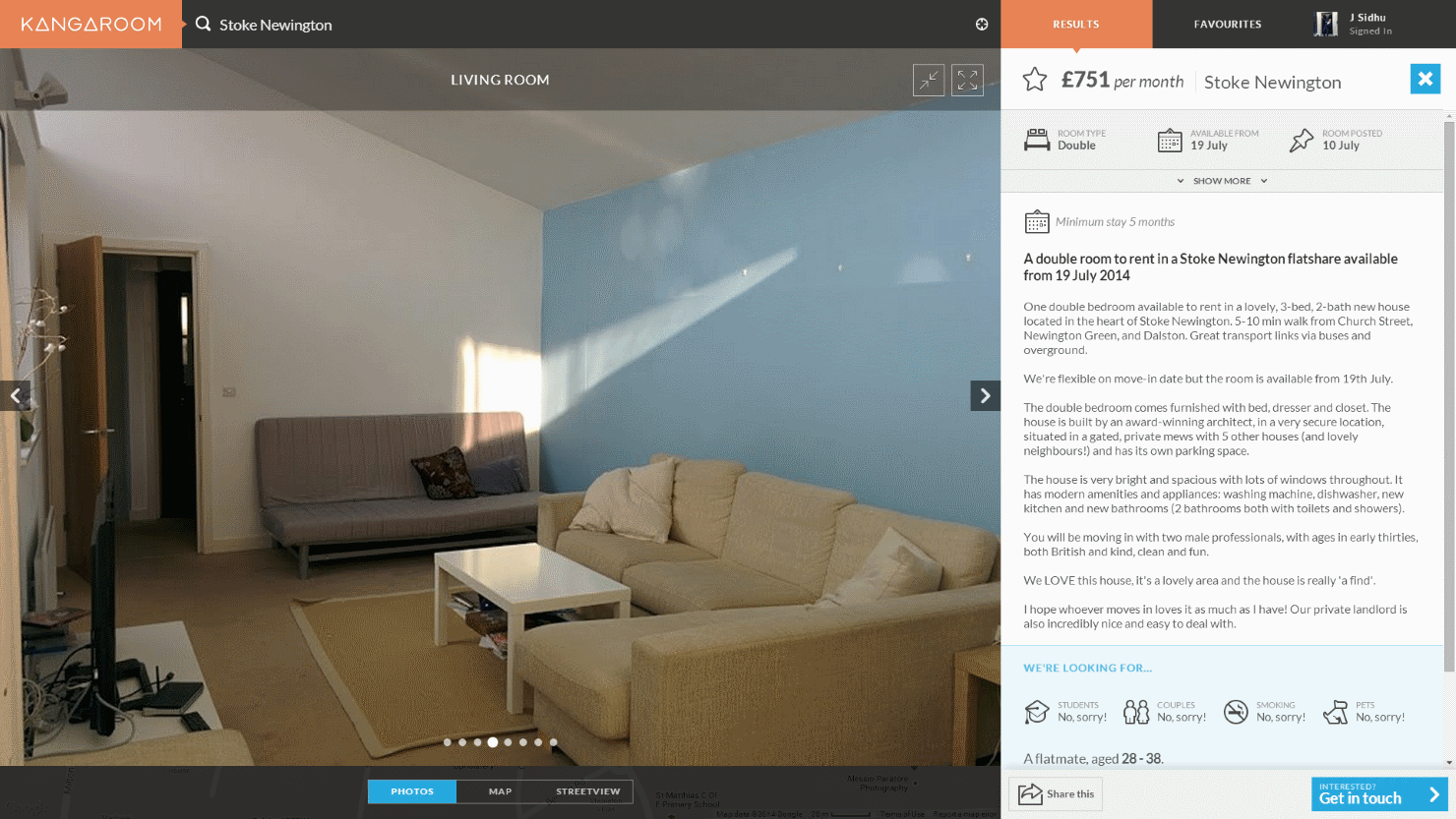
Follow this hop-by-hop guide to post your room:
Hop 1: Go to Kangaroom and click on the ‘add a room’ button.
Hop 2: Enter the location of your spare room, and agree to the terms & conditions.
Hop 3: Complete all the details about the space you’re offering, upload photographs, and link your current flatmates’ Facebook profiles.
Hop 4: Within 24 hours your listing will feature on the front page of the site, so just sit back and wait for room-hunters to drop you a line on the Kangaroom messaging service.
Written by: Flora Blower